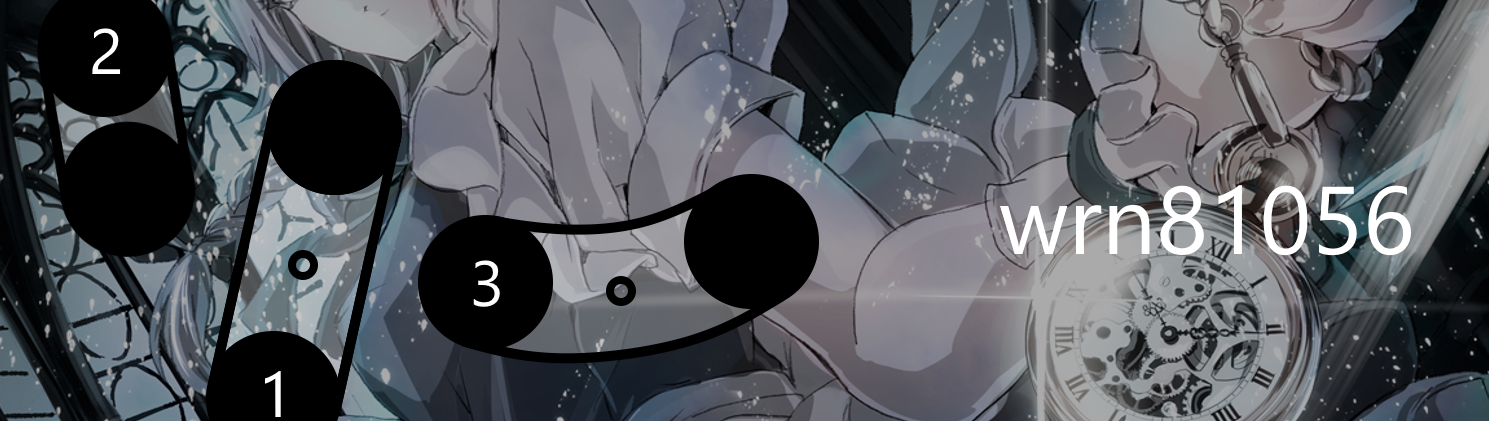There are many many features added to this client! To get a full idea of how much work went into this mode please check out the modified Changelog on the bottom right of the client!
Expect a few bugs! If you find some, please respectfully let me know so I can attempt to fix it!
Download Link:
NEW! Version 2.3.22 (11-11-2024): https://www.mediafire.com/file/qduqj173gyzlms8/b20130303_Digital_Client%2B%2B_2.3.22.7z/file
For Linux users, try this guide made by Isshiki Kaname to improve the performance of osu! under wine! https://osu.titanic.sh/forum/3/t/721/
Older version of my client if you want it for some reason…? I don't remove features usually so idk why you would want this:
Version 2.0.9 (8-17-2024): https://www.mediafire.com/file/w5t0zbklm2a5cv3/b20130303+Digital+Client+++2.0.9.7z/file
Theming:

Switch the background to any background from osu!'s history with this new custom background selector page!

Change the main menu buttons to any one in osu!'s history. This includes new custom ones as well for "Special" as the 2007 and 2014 clients never had these

2x texture support throughout the game!
Now you don't have to deal with blurry textures in your skin
Nearly all assets in the original default style have been upgraded to 2x. No more blurry textures with the original art style!

Switch between modern main menu assets, skin loading, direct, mode changing, and so much with the use of the Skin Style (Classic on the left, Modern on the right)

Cursor Size!
Choose from 0.1x to 4.0x!

Change gamemodes from the regular Play screen, or use the Special screen!
This can be enabled by using the "Modern" Skin Style. If you would prefer to still see the original graphics you can always check off "Prefer Old Graphics" in Theming

Here are some more screenshots showing some potential themes you can choose!






Recreate different versions of osu! or mix and match to make your own new favorite look!
So many more options, it's hard to cover them all!

Mapping Enhancements:
- Aquamarine for Catmull
- Yellow for Bezier
- Red for Linear
- Purple for PerfectCurve

Use hotkeys to switch between slider curve types!
Recreating the feature from older clients such as b904!

(If you choose to disable this features it will work like stable)
Unhinged Distance Snap and Unhinged Beat Snap Divisor
Ever wanted to map in 1/32? or use 16.0x distance spacing? Enabling these settings let's you make in way more ways than originally possible! The best part is this maps made with this still work on stable or lazer correctly!

Ported Hit Animations
Want to see the circles fade away in the editor as they would in gameplay? Now that's been added as an option!

Ported Stable Animation Speeds
Old animations feel too slow? Too many objects on screen? Enable this to recreate Stable's animation speeds! Here is a clip of both enabled vs both disabled

Add custom slidertrack borders and fills from within Song Setup!


Background dim in the editor!
You can now change the background dim of the editor! It even changes in real time!

Added widescreen support for storyboards!

Added decimal support for difficulty settings!
Remember, you cannot use decimal difficulty settings on titanic, this is designed for making maps for bancho!

Editor Theming!
Make the editor look like the 2007 , 2008, 2013, 2014 (Stable) versions! There's even a bonus editor theme that recreates Stable Lazer Transitional!

Backported and Massively improved AiMod!

This will tell you how unsnapped objects are, warns you if your background image is too small or too high for ranking criteria, checks if you audio file is the correct bitrate (192kbps for mp3, 208kbps for ogg) and no many other minor fixes! Normally this client doesn't even have a functioning AiMod!
New custom graphics for 2007 theme!
Added a custom lock notes, clap, and hold note asset, as well as made smaller version of whistle and finish to better fit the modern editor!
Improved uploading workflow for older maps!
You can now skip the force save that happens when you update maps, this way you can upload maps made on old clients without having them break from their original client!

Remove the 2 difficulty requirement to move to pending!
This way you can make 1 difficulty sets! Useful if you are mapping long songs
Ported Taiko and CtB editors!
Now you can properly see the taiko don and kats in editor! Just like more recent versions! In CtB moving an object vertically will no longer affect the reported distance of the notes

Legacy Grid Size 0 returns!
I don't know why you would want to use this, but it's awesome that it's back!

General bugfixes!
Fixed some bugs with SV, legacy mania sliders, loading of elements, saving of maps, etc.
Benchmark Submission:
You can find the button in Options on the Graphics tab, along with the Leaderboard button

Here is a look at the custom Benchmark Leaderboard page:

Here are a few tips to increase your benchmark scores:
- Make sure you never tab out of osu! it framerate limits the game to 30fps if you do, greatly lowering your score!
- Make sure to close all other programs to squeeze or more performance
- You can set your resolution to a stupidly low 24 x 18
- Then press escape and go to the main menu
- Now press B on your keyboard and it will open the Benchmark
- Click on the game and wait roughly 45 seconds
- You can then close the game and when you reopen it will default back to 240p where you can increase the resolution of the game again
- Try overclocking your chip if your CPU can, but within reason please!
Gameplay Enhancements:

Global background dim!
Allows you to change the background dim for all maps in the game!

Disable the Hyperdash Dim Effect!
Idk what peppy was cooking up with this one

Known Bugs:
- Dragging the windowed game application over to a another monitor can cause texture’s to reload incorrectly, and usually leads to a game crash (vanilla bug)
- Changelog buttons are hard to press, as menu buttons take precedent over the changelog overlay (vanilla bug)
- If you have the Beatmap Background option enabled, going from Options to the Main Menu can cause the Beatmap Background to not load. It instead will switch to either your skin or in game background as a backup (modded bug)
- If you have the Beatmap Background option enabled, and the Use Main Menu Background in Special option enabled, if the song changes on the Special Modes selector screen, sometimes the Beatmap Background will not load. It will instead switch to either your skin or in game background as a backup (modded bug)
- Whistle sound can play for entire maps sometimes on the Skin Selection screen (vanilla bug)
- Operating system returns "Microsoft" in user's own language (modded bug)
Is This Built From Source?
This mod was created by taking the version on osekai, and deobfuscating it into a csproj file with ILSpy. This was not built by me from the leaked source code. Features that were backported were done so by using decompiled versions of later clients and modified by me to work in my deobfuscated code base.
Hmm yes, surely we should be checking if 1 == 0, setting boolean flags that never get used, creating new variables, setting them equal to other unused new variables, before finally using it. Thank you deobfuscated code, you never cease to make me laugh.

(I did end up simplifying this one lol)
Changelog:
Does titanic have a limit on how much text you can add to a post? we are about to find out
Version 2.3.7 10-14-2024
- Undo make Sliderbar's smoother as caused a bug with the slider showing it was maxed out when the bounds were changed
* Try to fix hitlighting again
- Remove osq support completely.
* Fix storyboard bug caused by osq
* Special screen now attempts to load the Main Menu Background when it's a Beatmap Background, if that option is disabled it will now load the high resolution if you have use Background In Special enabled, and if you have Ignore Skin Background disabled, it instead will use that, and if you do not have Use Background In Special enabled it will use the regular Special background… yeah it's a bit of a clusterfuck. When songs change in Special.cs sometimes the background doesn't update to the next beatmap's background, if it can't it will revert to either your skin bg or selected in game bg depending on your settings.
* Fix bug where osu!direct button's did not show up when using Aeris/Kawata Classic Main Menu Mode, instead it should not be shown in Aeris/Kawata Lazer Main Menu Mode
Version 2.3.6 10-13-2024
+ Add modern hitcircleselect asset, in addition to @2x asset for the old hitcircleselect. It will use the new one with the Modern Skin Style, and the faster animations too
+ Add new option to Disable the Menu Online Image (the iceberg)
* Fix crash that occurs when using the Beatmap Backgrounds in Main Menu. If you were to go into Song Select and pick a map with no background sometimes I would crash due to SongSelect thinking the background did exist since it loaded the in game background on the Main Menu screen.
* Rewrite Resnap all notes function, fix 1ms unsnap issue.
* Fix ignore beatmap hitsounds toggle not working in custom sample issue.
+ Add a message over the Custom Slider Color checkbox telling users they must enable Custom Combo Colors to use the feature
Version 2.3.5 10-12-2024
+ Add a Checkbox to Enable or Disable adding Slider Border/Fill colors in Song Select's Setup Menu
* Fix a bug where creating a new difficulty force enabled white Slider Border/Fill
* Fix textures breaking when changing resolutions
+ Add new 2013 Alpha Main Menu Mode!
+ Add new 2013 Beta Main Menu Mode!
* Fix watching a replay setting your last played mode to that of the replay
* Fix notifications looking blurry at low resolutions
* Fix a timing bug in the editor
* Other small bugfixes
Version 2.3.4 10-11-2024
+ The osu! cookie can now be skinned! This will get used in the Main Menu, Song Selection, and for the Snow if you use the Current Cookie Option. Make sure you scale it properly so the visualizer placed around the edge of the cookie, and now partially inside or outside of it
+ Add button to quickly open your Skins folder from the Skin Selector screen
* Use the correct font for pCheckboxFX
Version 2.3.3 10-10-2024
* Only tint the background blue in Editor Song Selection in the 2008
* Change Alt Mouse Wheel functionality to allow for the full range of Distance Spacing available
* Fix some background images becoming blue tinted in Song Selection Edit
+ Added a new option to load the current Beatmap's Background image in Main Menu! Changes with the song!
* Rewrite how Triangle Colors are retrieved due to dll and Menu.cs Background changes
Version 2.3.2 10-9-2024
+ Completely redo Background Image asset storage to be almost fully External of the DLL. Making the bloat way less severe. In theory we can have even more bg's now
* Redo how the game loads images into the game
- Remove some of the funnier BG options from the Main Menu Background Selector for now. If you miss these options let me know and I can work on re adding them
* Fix RotateSelectionArbitrary
Version 2.3.1 10-8-2024
* Fix bug where osu! would not display the hitsound toggles if the object had two or more hitsounds
+ You can now press escape to deselect all objects
* Fix deselect issue in the editor when selecting various toggles
+ SV range is now 0.1 to 10.0 for all game modes!
Version 2.3.0 10-6-2024
* Major rewrite of EditorModeCompose, bringing it much more in line with early 2015 builds.
* Fixed a shit ton of bugs in the editor that was caused by Stacking changes
+ Add 2014 Version of the Kiai asset and it's animations when using 2014 and 2016 Editor themes
I skipped 2.2.x as I already have another branch that is on 2.2 and have made test releases for others. Moving to 2.3.x to avoid confusion with that branch
Version 2.1.43 10-5-2024
* Began reworking EditorModeCompose
Version 2.1.42 10-4-2024
+ Add KiaiAwesome back into Hexis Main Menu mode
* Fix Control H and Control J lmao
* Stacking with Distance Snap FINALLY is fixed
* Bandaid an issue with Stacking where grabbing the Slider Head caused it to extend to infinity. Now it's clamped to the GameField, but the underlying problem of it extending has not been resolved yet
Version 2.1.41 10-4-2024
+ Add new Block Visualization mode meant for Hexis Main Menu Mode
* Fix the Checkboxes in the Gameplay Tab of Settings still being selectable when you move away from this tab
+ Add option to Disable Block Visualizer, or Force Enable it in any Menu Mode
* Redesign of the Tab Theme, allowing for it to scroll
* Fixes to pCheckbox2014 and pCheckbox2016, fixing the color resetting to white after disable and enable
+ Add Aeris style checkbox
+ Add Aeris Class Menu Theme
+ Add osu!fx style checkbox
Version 2.1.40 10-3-2024
+ Add Hexis Main Menu Mode
Version 2.1.39 10-2-2024
+ Add Aeris/Kawata Main Menu mode
Version 2.1.38 10-1-2024
+ Add Auto Conversion for 3K, and 6K Mania
+ Allow mappers to make 3K maps
Version 2.1.37 10-1-2024
* Fix the two pre-release 2007's cookie's preview images being flipped
+ Add better detection for Linux Distro names in the Benchmark
Version 2.1.36 9-28-2024
- I had to remove some @2x elements from the default skin because the dll got too big. The ones that are gone should not be very noticeable
+ Use the modern pButton's on the osu!Direct popup if using the Modern Skin Style
Version 2.1.35 9-28-2024
+ Added osu!me cookie, and Nymphia's 2011 Cookie with 2007 Cookie Colors
* Re-arranged the cookie file names to make more sense. You may need to reset your cookie now though
+ Add half speed replay watching backported from the Raw Input branch
Version 2.1.34 9-25-2024
+ Added an insane amount of 2x assets for the classic skin by Nymphia! Some of which were even custom! Now even more of the game will look amazing in HD!!!!
+ Added overlay @2x images for Classic Skin Style. Half asset is made by Nymphia!
* Added a 4th Snow option that uses the built in mode icons if your skin uses that asset as a top bar of something dumb
* Snow will now use either the classic or modern mode icons based on Skin Style
* Flipped menu20072-osu with menu20073-osu as it was out of order in the game files which is dumb
* Fixed hitlighting
* Fixed sliderticks
* Fixed selection-mode glow for custom Classic Skin asset
* ranking-X-small @2x and ranking-XH-small@2x glow fix by Nymphia
Version 2.1.33 9-21-2024
* Fixed the underlying cause of the pText crash and re enable the hover effect in the Design Tab of the editor
Version 2.1.32 9-21-2024
* Fixed a bug in the design tab where hovering the Storyboard Layer Text would cause a game crash
Version 2.1.31 9-21-2024
* Minor improvements to HitCircle and SliderOsu animations
* Fix Hardware detection for Benchmark on Windows 7
Version 2.1.30 9-20-2024
* Fix Dates not working on scores
+ Use the correct button style in Ranking using Modern Skin Style
Version 2.1.29 9-19-2024
* Fix incorrectly flipped Font Tests
* Allow Options shortcut from Tests
* Fix long File Paths causing Beatmap Import Failures
+ Fully revamp Ranking Score Screen to be more in line with Stable
+ Add Widescreen support to Ranking Score Screen
* Overhaul pDialog to be more modern in Modern Skin Style
* Fix "Perfect" flag not getting read from server correctly
* Fix Combo Counter not working with the Enable Relax HUD option being enabled
* Fix Score not working with the Enable Relax HUD option being enabled
* Fix Mod String in SongSelection being too low in Modern Skin Style
* Dragging should no longer select Editor Options
Version 2.1.28 9-18-2024
+ Add a tooltip for Audio Lead In in Song Setup
* Audio Lead In now snaps to 50ms increments
+ Move the Bookmark buttons for the Mania editor based on how many columns there are (matches Stable)
+ Add a Flow Container Test Recreation from Stable Lazer Transitional
* Slightly improve Placeholder Menu Visualizer Mode
+ Add Option for Automatic Lead in Time (Enabled by Default)
+ Add Option for Decimal Movements in Storyboard (Enabled by Default)
* Ensure skip button shows up with long lead-in times
Version 2.1.27 9-17-2024
+ Add missing search-background.json file
+ Add bad 5:4 support
+ Add 1280 x 1024 for Willow, it's broken lol
+ Add weird 1880 x 1410 resolution
+ Re-add Modern pButton to MainMenuBackgroundSelector
* Fix Perfect icon not working in pTextOsu2016
+ Add two missing EXO Fonts
+ Add Text Font Test
* Fix Left Scrollable Area size in Tests
- Remove funny TestData Testing Data
Version 2.1.26 9-16-2024
* Correct the vertical size of the Test Containers
* Fix DirectX Triangles not working
* Change display Name of the 2014 Main Background
* Fix Old Style Break going too far to the left in Widescreen
* Fully disable the Global Dim Slider when changing tabs in Options
+ Add the ability to disable pSliderBar's
+ Add the Ability to add Shadows to pText children
+ Add tooltip to OldBreakStyle
+ osu! will now remember the last Gamemode you played if you use the Modern Skin Style
* Switch icon for Lazer Main Menu 2024 from Debug to Maintenance
+ Add missing menu2013-background.json file
* Fix incorrect name on lazer-registration-background.json
* Fix Menu Shake option not saving to the config
+ Add option to disable the slight dimming effect on the Main Menu Background, and the Triangles when the osu! cookie is clicked
* Give Tests screen a proper description
Version 2.1.25 9-15-2024
* Pressing the Back Button from Cookie Selector or Main Menu Background now directs you to the correct screen in Options!
* Remove jank from Back Button logic
+ Add option to choose Lazer Main Menu Background Bar Style
+ Add new Tests page! This currently only contains two tests, Font loading, and JSON Triangle Color loading
+ Add pTextAwesome2016!
* Use Main Menu background colors for Triangles if in OpenGL and the user skin does not have a menu-background image
Version 2.1.24 9-14-2024
* Add pause-replay element for default skin in Modern Skin Style
+ Add first pass of 2024 Lazer Main Menu Theme
* Add Nikku's change of moving the green current time bar upwards for the Mania Editor
* Adjusted the position of the Mania Editor Playfield based on Editor Theme
* Merged Stacking Branch into Main!!!
Version 2.1.23 9-13-2024
+ Add option to disable automatic song selection scrolling. Disabled by default
+ AiMod will now report to the user how unsnapped a slider end is
* AiMod will only report unsnapped slider ends if they are more than 2ms off, matching Mapset Verifier
* Reposition user section of song selection if in widescreen and if selectionoptions is disabled
* Make some minor improvements to Modern Ranking Dropdowns. They are now "almost" usable for Global and Local rankings. They do not work for Selected Mod, Country, or Friend Ranking yet
+ Add the ability to search based on Status and Mode!
+ Add the ability to change the font to pButton
* Modify the 2014 and Lazer Transitional Editor Theme's to be more accurate
+ Added brand new 2016 Lazer Main Menu Theme, this is based on Stable Lazer Transitional
Version 2.1.22 9-12-2024
+ Add Willow's option to disable the Menu Shake Activation
+ Added the Modern Overlays for the Modern Skin Mode
Version 2.1.21 9-11-2024
+ Add button to show hardware info for scores containing it
+ Add new windows form for displaying hardware info, hopefully temporary
+ Add Tree's feature of changing modes with CONTROL + 1-4 if using Modern Skin Style
* Fix positioning of the "Show hardware info" button
+ Add Nikku's ability to reference another difficulty in the Mania Editor!
* Update the position of the playfield in the Mania Editor to fit two 7K timelines without issue now
* Fix a bug where ranks would not show during breaks
+ Add the ability to enable Old Style Breaks. This emulates ~b400 to ~b500 clients where the accuracy and rank would show in the middle of the screen
+ Add option to hide the accuracy from the HUD to emulate older clients
Version 2.1.20 9-10-2024
* Change wording on uploading a map that is a different .osu version
* Move the 3rd text section down again in PlayerTest, as in mania the extra text line causes an overlap
* Make beta triangles behave like the modern ones, while retaining the original pTextOsu
+ Add new option to the beta triangles for removing the flip
+ Add new option for the placeholder menu visualizer texture seen in b20130606.1
+ Add new option to add Snow to the main menu
+ Add secondary snow option to switch it to pumpkins for Halloween. Thanks to Tree for figuring out the exact color to match Stable
+ You can now disable the HP Bar and Accuracy with Shift + Tab in Gameplay
+ Added Willow's Taiko position changes for Modern Skin Style
* Refactor pSliderBar to allow for style changes outside of the editor
* Change default triangle style to the Beta one, as I like it the most
* Force restart after using Main Menu Background Selector if in OpenGL
* Add Alternative Triangle Background Color Selector for OpenGL
+ Added Willow's new snow option for loading the main menu cookie
Version 2.1.19 9-9-2024
* Fix the osu! cookie not returning to the default location when the game is idled
* Properly dispose gameplayScrollableArea
+ Add Triangles to the Main Menu! These can be customized in 3 different ways. Beta triangles use the original pTextAwesome instead of a sprite, and has the old velocity. Modern works very similary to modern, and Modern with flip adds the random vertical flip to some of the triangles like the Beta ones.
+ Add a slight dim effect when you click the main menu buttons
* Move the 3rd text section down in PlayerTest, as in mania the extra text line causes an overlap
Version 2.1.18 9-8-2024
* Merge and help Nikku with adding Toggleable mods in Replay mode
* Match stable's key binds for Player Test
* Fix text positioning for real in Player Test
* Change positioning of mods in replays to be more like Stable
* Add Nikku's changes for leaderboard display with Modern Ranking Dropdown
* Add Nikku's changes for CtB and Taiko showing Combo Achieved / Max Combo
* Move cursor size to the right side of the Skin tab so it can be dragged on 4:3 resolutions
* Decrease spacing for the Checkboxes on the left side of Skin so 1 more can be fitted if needed
* Reset the Ripple color to the correct white color when hover is lost (not blue)
+ Add Nikku's option to disable the Taiko Song Title under the playfield
+ Make the Gameplay tab in Options scrollable
* Fix the Dragger position in BenchmarkLeaderboard.cs and remove extra spriteManager call and clear
* Rework Hardware Info submission code in client to support new JSONB format for web
* Rework Hardware Info submission to always submit Renderer used, even if the user opts out of Hardware ID submission
- Remove OS Architecture from Hardware submission and roll it into Operating System
Version 2.1.17 9-7-2024
* Delete unused asset from osu.dll
* Reset the Ripple color change when hover is lost
* Scale the Ripple to the selected Cookie properly in Main Menu modes
* Scale all osu! Cookies to be the same size in all Main Menu modes
Version 2.1.16 9-6-2024
* Attempt to fix a bug with loading in EventAnimation.cs
* Fix bug where the user could not select the column count
* Fix positioning of Cookie in Lazer Main Menu mode
Version 2.1.15 9-5-2024
* Fix a bug where the OS architecture would return results in the users set language, and not to English
* Fix a bug where storyboards with Sound Samples would give an error
Version 2.1.14 9-4-2024
* Improved the editor-timing-manual@2x asset
+ Fully implement the visualizer for lazer main menu mode. In non lazer modes the visualizer disappears when the game is no longer idle, maybe I will change this going forward
+ You can now search maps by their stats in song selection! Such as doing CS=4 or BPM>150, length>150, beatmapid (27250)
* Reset the glow and visualization color effect from the menu buttons when hover is lost
Version 2.1.13 9-3-2024
+ Accidently added option to increase speed of test play auto to 1.5x
* Properly fix AR, OD, CS, and HP being set to 10 on newly created maps
+ Allow users that are not logged in to still set a name in the creator field when making a map.
Version 2.1.12 9-3-2024
* Fix 300's, 100's, and 50's not appearing
* Remove usages of AudioOnce in favor of Audio
* Move some options out of Theme to Skin (where they make more sense)
Version 2.1.11 9-3-2024
* Major fixes to taiko mode, fixing SV issues and object placement issues
* Undid many changes to SliderOsu as it caused a ton of issues that were better solved in other ways
* Fixed a bug with taiko spinners causing an unhandled exception
* A little bit of osu.exe comment cleanup lol
Version 2.1.10 9-2-2024
+ Add option to allow beatmap combo colours even with skin disabled
+ Added Wine Components for making a portable installation on Linux
* Fix issues with Skin Preview causing hitsounds to play for too long
Version 2.1.9 9-1-2024
+ Add the option to submit and view Hardware info to the Benchmark
* Reposition the Cursor Size sliderbar and text to be in line with the rest of the options
+ Abstract Back Button function
* Allow users to enable modern song leaderboard dropdowns, but I have disabled the Current Mod, Friend, and Country rankings as they don't work right now.
Version 2.1.8 8-31-2024
* Better Hitlighting fix
* Major refactoring of SliderOsu and sSkinStyle
* OpenGL Slider fix in the editor
Version 2.1.7 8-30-2024
+ Added the ScoreMeter, and make it scalable. (The hit error graph)
+ Lazer Editor Theme now uses the Lazer themed dropdown
* Fixed font issues with Skin title in Options
* Fixed overlapping issues with Skin Selector if a skin name overflows to a second line
Version 2.1.6 8-29-2024
* Lazer Main Menu Design theme is near completion now!
+ Added ZRD's "Sleeping Chomik" cookie
* Hitlighting fix
+ Added modern hitlightlighting image
Version 2.1.5 8-28-2024
* Significant improvements to the Lazer Main Menu Design theme
Version 2.1.4 8-27-2024
+ Began adding the "Lazer" osu!next main menu design
+ Added theming to pSliderBar (editor themes only for now)
+ Added support for decimal movement in storyboards
Version 2.1.3 8-26-2024
* Fix stacking and followpoints affecting non osu! game modes
Version 2.1.2 8-25-2024
* Re-enabled more of the original animations for hitcircles and sliders
+ Created stable lazer transitional recreations pCheckbox2016 and pDropdowns2016. Also created a pText2016 (I really shouldn't need this, but I'm a bad programmer so what can you do)
- Removed all references to ScreenMode
* Fixed fullscreen state not saving to config file
+ Allow the user to use OpenGL at any framerate (experimental, let me know how it works for you)
+ Lazer Transitional Editor theme added
* OpenGL fix for Slider Hitcircles
Version 2.1.1 8-24-2024
* Add the 4 test backgrounds from osu-resources, these are the default backgrounds seen in lazer currently (such as when you open the editor, or have no maps in the game)
* Added the lazer registration background since it was in there too
+ Add a new option to Enable the HUD and other normal visual effects with Relax enabled
+ Added the argon score font, and modern argon reverse arrow to the argon recreation skin. I did not add the wireframe though, I don't really like how it looks to be honest
Version 2.1.0 8-23-2024
* Fixed gameplay with stacking and followpoints!
* Stacking and followpoints now work in the editor!
* Stacking seems to work in other game modes accidently lol
Version 2.0.11 8-13-2024
* Fixed a bug where opening the editor in modes that aren't standard caused the editor to freak out
Version 2.0.10 8-12-2024
+ Stacking in the editor has been added. HOLY SHIT
Version 2.0.9 8-11-2024
* Make sure you cannot click the copyright image when the changelog overlay is active
* The changelog button now fades in and out like all the other things on the main menu
Version 2.0.8 8-10-2024
* Major improvements to pText2014 and pDropdown2014!
* Major improvement to font loading in NativeText!
* Fixed an issue in the editor where Beat Snap Divisor and Distance Spacing would become lower case after pressing Alt
* Fixed a bug with pDropdown's where clicking on the dropdown parent twice could cause the bold effect to be lost
* Changed the pCheckbox in song select to use the 2013 version with the Modern Skin Style
* Fixed an issue with pScrollableArea2013 causing the dragger to not be clickable. This really only affects the Modern Skin Style for osu! direct
* Update all instances of BenchmarkScoreboard to BenchmarkLeaderboard (oops)
* Hard coded to the MOD_DATE again just in case that causes the build date to update without building.
* Ensure the first timing point is uninherited
Version 2.0.7 8-9-2024
* Readded a missing dll causing videos to not play!
* Added Tree's fix to properly extend pButton2013 as a pButton
+ Added the ability to load Fonts into NativeText.cs
+ Added Aller fonts and FontAwesome
+ Converted a single pText to Aller font in the 2014 editor theme!
+ Added a first pass of pDropdown2014
+ Added more functionality to pText to support pDropdown2014
* Fixed the menu-copyright not loading
* Fixed choosing the same frame limiter as already selected making the background unload
Version 2.0.6 8-8-2024
* I have greatly improved the experience of changing resolutions, now most textures should reload properly! There are two exceptions though. pButton2013 does not reload will you leave Options, and the MainMenuBackground refuses to reload. You can set the background again with the selector and it works fine though.
* Updated the Back button functionality in MainMenuBackgroundSelector to take you back to Options.cs. Pressing Escape will take you to the Main Menu instead
Version 2.0.5 8-7-2024
+ Added a basic Playfield Visualizer! This way you can see if you are mapping offscreen visually!
+ The game now creates an Exports folder one launch!
+ You can now export a map without force saving it!
+ The game will default exported maps to the Export folder and will now open it up for you!
+ You can now click on the Screenshots notification and it will take you to the screenshots folder!
* Changed the order of the osu! cookies so that the custom ones spell osu
Version 2.0.4 8-6-2024
* Fix disabling global background dim after it has been enabled once not doing anything, as sDimLevel did not get set back to 30. To solve this I created another Config int called sOldBackgroundDim to keep track of what your old setting was before you disabled the option
Version 2.0.3 8-5-2024
* Add a bit of a jank fix for the editor not returning to SelectEdit after closing if you used the MainMenuBackgroundSelector or CookieSelector previously
Version 2.0.2 8-5-2024
* Changed "Editor Button Style" to "Editor Theme" in Options
+ Added Levi's change of having a global constant url
+ Added a global constant for the mod version
* Fixed a bug where pressing Escape from the Editor would take you back to the Main Menu
Version 2.0.1 8-4-2024
+ Disable the ForceSelectionOptionsDown checkbox if you are not in the Modern Skin Style
Version 2.0.0 8-4-2024
HOLY SHIT IT'S """"RELEASE"""" DAY!!!
+ Added missing editor-draw-hold@2x for 2008 editor theme
+ Added missing editor2007-draw-hold for 2007 editor theme, made by me and Nikku
* Fixed Nikku's cookie being too large
* Fixed editor2007-lock-note being cut off on the right side by 1 pixel (didn't bother fixing the others though cuz sleepy)
Version 1.0.46 8-3-2024
* Choosing a gamemode from the Special screen will now once again take you directly to that gamemode!
+ Added modern sliderend fade outs and hitcircle fadeouts as part of the modern skin style
* Changed some random decomp garbage code. Functionality of these few functions is identical, it just removes useless checks and variable declaration in a few spots
+ Add fix that converts old style mania sliders to hold notes
+ Revamp AiMod to be more like 20130606
+ Change AiMod image and video checks to be more like Modern ranking criteria
+ Change AiMod checks around beatmap length
+ Change AiMod checks around difficulty and breaks
+ Change AiMod to check if files are within a folder instead of the main beatmap directory
+ Improved the functionality of the Check Distance Snap checkbox. It will remember it's click state properly
+ Added check for ogg and mp3 audio bit rate, and split the check so it does not say "It is too high or too low" which is just not very helpful
* Disabled the modern dropdown option for now, as it's not working at all again
* Fixed the Slider Colours section of Colours in Song Select extending beyond the bounds of the pForm, and fixed panel2 overlapping the bottom of Playfield Background's groupBox
Version 1.0.45 7-31-2024
+ Added a very temporary Disable HitCircles on Sliders option. The real intention for this down the road is to just disable the sliderends hitcircle, but I haven't figured out how to do that yet lol
+ Added the 2013 seekbar, and created a seekbar @2x element
+ The 2007 version of editor-timeline-timinginfo has been in the game for a while now, but I never loaded it in the 2007 mode! Now that's fixed
* Updated the Force Save dialog text, letting people know they should press "No" if they are uploading maps made on an older client
* Background dim finally saves to the config file, can't believe I never noticed this one
* Fixed the dim in the editor getting set to the global value
* Fixed StableAnimationSpeed not reading from the config AGAIN FOR THE 3RD TIME. (I managed to mess this one up every stage of the way somehow)
+ Added a new EditorDimLevel slider under the View section! It even updates in real time!
Version 1.0.44 7-30-2024
+ Added tooltips to the first two checkboxes in the Theme tab of Options
+ Finally after so much procrastinating, the design tab checkboxes now update depending on your editor theme! That means pretty much all editor theming is done! Till I get some other dumb ideas I guess
+ Added new 2x version of the volume slider bar! I also fixed the bar being too wide for the 2x element
+ Added an option to fix the selection row on Song Select being too high on classic or 1.0 style skins
+ Added another spot where old graphics are loaded in with the Prefer Old Graphics option
+ Added 4:3 support for Modern Skin Style on Song Selection
+ If you are in 4:3, Modern Skin Style, and Disabled Selection Options, the User card on Song Select will move over so it doesn't get covered by the cookie
+ The checkboxes on Selection Options will update between the Classic and 2013 style depending on your Skin Style
+ Added the ability to set the storyboard to widescreen!
+ Fixed widescreen storyboards!
* Fixed the map forcing the slider border and fill to be white when you pressed OK on the Colours tab of Song Setup
Version 1.0.43 7-29-2024
+ Add log in check for attempting to submit Benchmark score
+ Added the 2013 versions of menu-bat and menu-subscriber. Not going to make custom ones for the others
+ Added the 2013 version of direct for the Modern Skin Style!
* Changed the color of the changelog button from wheat to goldenrod. Also it switches between 2013 and classic button designs if you toggle PreferOldGraphics on and off
+ Added Cartman's new osu! cookie
+ Added new osu! Cookie selection screen due to the fact that there are so many cookies now!
+ Made the button in option change button styles depending on user choice
+ The select a cookie screen offers some new enhancements! It loads in the selected background, it can switch between 2013 and 2008 button styles!
+ Added the oldsu 2008 cookie and the background they used (but scaled down a little, that thing was HUGE). Unfortunately the background was some artwork just found online, I thought it was drawn for oldsu!
+ Added a cookie based on the osu! Triangle Plush
+ Updated the Main Menu Background Selector to add the new features added in the Cookie Selection screen
* Made some changes to Options.cs to change the background loading, although it didn't really solve the underlying issues I had
+ You can now add SliderTrackOvverides and SliderBorders directly from within SongSetup!
* Fixed a crash when pressing CONTROL + Enter on SkinStyle 2013
* Fixed an issue where you could change the Cursor Size while on other screens other than the Skin Tab screen
+ Added the ability to disable the Selection Options button on Song Select
+ Added 2 more cookies, a custom one from Nikku, and one from a modded meme client called osu!Obama
Version 1.0.42 7-28-2024
+ Added modern follow points Skin Style 2013 mode
* Fixed an overlapping issue with Beatmap Options and Selection Options in the 2013 Skin Style mode
+ Added MusicControl 2013 mode
+ Rewrote portions of MusicControl to handle having it's graphics be updated when changing the Skin Style to 2013 mode
+ Added the ability to change your Cursor Size!
* Fixed the text alignment for mode text on the mode selector in Skin Style 2013 mode
+ Added 2x versions of the mode-(mode) images
+ Added the 2013 redesigned versions of mode-(mode) icons!
+ Added a few more fullscreen resolutions (probably don't use fullscreen mode on my client though? The game can die on alt tab cuz of texture issues LOL
+ Created a new custom selection-mode for the default skin, with help from Nikku (he didn't like it being red)
+ Added custom mode-(mode)-med images
* Fixed tooltips on pCheckbox2013's and pCheckbox2014's
Version 1.0.41 7-27-2024
* Undid the changes to pSprite as it caused map loading issues in SelectPlay
+ Added a 4GB exe patcher to help alleviate osu! running out of memory from loading the large assets. This means my game will only work on 64 bit pc's
+ Re-added 2x bg's that the game could previously not handle
+ Added the ability to change the Mania Song Select Scroll Speed text. It can be made to be more clear, be default, or disabled
+ Added the ability to use the mode selector in Song Select if you use the Modern Skin Style. No Options for now though
Version 1.0.40 7-26-2024
* Fixed the bug where switching difficulties to a map from another game mode did not properly load that modes editor
Version 1.0.39 7-25-2024
+ Nikku backported the Catch and Taiko editors
* Nikku fixed the change difficulty dialog not appearing in the center of the screen
* There is a bug in this version where the editor does not load the correct instance of EditorModeCompose when swapping difficulties. Technically this bug always existed (you can tell because things like distance snap, grid level, beat snap divisor wouldn't get read from the .osu file when swapping difficulties). It's just way more obvious now.
Version 1.0.38 7-24-2024
* Created a separate dll for use when mapping, there are so many images loaded in the game with the default dll that you cannot upload maps without the game throwing an exception :/
+ Add missing selection2013-update images
This is such a big issue it's making me rethink if I should even be modding this version of the game, or if I should bite the bullet and move to b20130606
Version 1.0.37 7-23-2024
* Fixed one more instance of pointing to the old domain, whoops!
+ Added the caption to the difficulty settings sliders in Song Select to say you can hold shift to adjust using decimals. Added an alternative message for if it's disabled, letting the user know they can enable this feature
+ Now you can have the modern skin layout on song select with my buggy modern dropdowns lol
* Fixed Stable Animation Speeds forgetting it's checked or unchecked state when opening a new map
* Fixed the hit0 going to the top left of the ranking panels in modern skin mode
* Forgot to link benchmark submission server to the new domain
Version 1.0.36 7-22-2024
Attempted to fix the modern dropdown issues, if I don't make any progress today I will probably just scrap the idea for now
* Changed auto in test play mode to F3 so that I can test play maps
* Ensured Stable Animation Speed option doesn't get reset on game launch (it was firing the check/uncheck command and extra time)
* You can now upload without saving you map! (Useful for uploading older .osu version without them updating)
* Changed the tick frequency of the Difficulty Sliders to be 10 like modern stable, not 5 like 2014
* Changed all url links to point to the new domain for titanic!
* You can submit to pending with only 1 difficulty now!
Version 1.0.35 7-21-2024
+ Fixed HP graph on modern skinning mode
* Fixed an exception error when changing the position of the first uninherited timing point in the map past any inherited timing points
* Adjusted the Main Menu Background Selector screen's max scrollable height to limit itself to the container rows better
+ Added a textless version of matchsetup-background in the menu background selector
+ Since I am struggling to get modern dropdowns working in the modern skin style, I am locking it behind an option. I hope to fix this at some point, but I don't want it holding up this feature.
Version 1.0.35 7-20-2024
+ Added a very basic implementation of modern skinning support for the Ranking panel. It doesn't support widescreen yet though, so some elements may not working perfectly.
+ Added new EditorTips!
Version 1.0.34: 7-19-2024
+ Added Chotoo osu! Cookie. He was our beloved Guinea Pig who passed away today in my arms. Chotoo was with us from November 2nd, 2019 to July 19th, 2024. We loved him with all of hearts, and he will forever be in our memories. Photo was taken on September 10th, 2021.
* Renamed sThemeMenuIcons to sSkinStyle as it's more representative of what it does
* Re-arranged the options in the Theme tab in Options
+ In the modern SkinStyle selection-buttons are now placed in the modern position
Version 1.0.33: 7-18-2024
+ Added new @2x version of the 2011 Beta osu!cookie. This cookie seems to have been around since 2009, but didn't get put into any builds until 2011, so I'll keep this name
+ Added a new osubg2, it seems like it was made for the osu-backgrounds forum thread
+ Added the Loved status to the game, and a Loved icon! If you have some ideas for a better one though, let me know.
* Make it so the changelog overlay can only be opened if it isn't already opened (no more multiple changelog overlays on top of each other
* Added a new option in the Theme Tab! You can now have the song select elements change to the modern versions! I have also started work on porting over the modern dropdown for leaderboard. Unfortunately scores do not properly load from there, but the end point is being called correctly
* Centered the 2007 Pre-release menu cookie
Version 1.0.32: 7-17-2024
+ Added the background dim effect to images loaded on the Special Modes screen. This only applies to backgrounds from your skin or ones you choose from the main menu background. If you do not enable the "Use Main Menu background in Special" option you won't see any difference
* Fixed the default cookie not showing up
* Renamed BackgroundScorebaord to BackgroundLeaderboard
* Pressing Escape from the BenchmarkLeaderboard would cause all Escape button presses after to send you to the options screen, this has been fixed!
* Global background dim was broken again. It's fixed!
* This had the side effect of fixing the editor background dim issue too!
+ Disabling the global background dim slider moves it to 30%, showing the user that this is the default background dim
* Fixed a null reference error when using the offset or bpm button in the Timing tab of the editor!
+ Stop showing the video playback error if the video is not in the map
Version 1.0.31: 7-16-2024
+ Implemented decimal difficulty settings into the editor! If you enable the EditorDecimalDifficultySettings option in the Compose tab, you can hold shift on the Difficulty tab of the Song Select popup to choose decimal settings!
+ If your map contains decimal difficulty settings, your map will be saved as a .osu v13! If your map does not have any, it will be saved as a .osu v12!
+ Added a the topmenu-bg@2x element! That should be the last element of the editor that did not have a 2x element in 2008 mode!
Version 1.0.30: 7-15-2024
+ Implement the 2014 editor-timeline-timinginfo. Just as an fyi this removes the offset on the timing flag just like the real 2014 client
* Pressing escape accidently took you to options! That has been fixed
* Pressing the 2013 pCheckbox option for having special show your main menu background did not actually save the press action, this has been fixed
* Actually make it so CtB hyperdim gets disabled when you press the checkbox (turns out the dim effect just doesn't show up on some maps, probably has to do with storyboards. This is fixed.)
+ AiMod now works in this client! In the unmodified version of this client it would throw an unhandled exception, but now it works in this one!
Version 1.0.29: 7-15-2024
* Fixed an issue where the play, pause, stop, and test buttons would not reset their hover state
* """"Fixed"""" an issue where hitting enter in osu!direct crashes if you enter text so fast it can't get a response (I think commenting out the nr.abort is a bad solution, but nothing seems broken YET)
+ Added Christmas 2014 osu! cookie
+ Gave each cookie a very basic description in the dropdown
+ Gave the special mode buttons very basic description in the dropdown
* Removed a reference to a cookie that doesn't even exist (copy paste error)
+ Added @2x elements of the rank-forum, rank-offline, rank-online, rank-refresh icons!
+ Added CONTROL + O command to open Options. This can be done from a few more places than stable, but doing it from things like the Test area of the editing has some bad effects. And I don't want someone blaming me for somehow opening options on an FC run LOL
Version 1.0.28: 7-14-2024
+ Added decimal difficulty settings to the game with major help from Tree!
+ Updated the database to support decimal difficulty settings with major help from Tree!
+ Added a built in benchmark leaderboard! It can be accessed from the options next to the benchmark button.
+ Added a check to see if you are running the game in fully unlimited before running the benchmark.
+ Made it so the Main Menu Background is used in the Benchmark Leaderboard page!
+ Updated the benchmark text
* Fixed the Texture Fill Rate appearing offscreen on some resolutions
+ Added a notification if the user's game resolution is very large that their score will be impacted!
+ Added quick ways to launch the benchmark, and the main menu background selector from the main menu screen! Access these with B and M respectively!
+ Added a missing 2007 osu! cookie, this one is from the very earliest builds of osu! that were not even public! But it was leftover in the game assets for like 5 years, I just missed it since it had a different name before.
+ Added the missing 2013 version of checkboxes, it was so similar to the old one I didn't notice lol
+ More @2x assets for the editor! Now the main button in the compose tab are super high resolution and look fantastic!
+ Added Editor Theming support to the Design tab finally!
+ Added the missing 2014 version of editor-timeline-timinginfo asset
+ Added @2x version of the kiai flashing image
+ Made sure the sprite library button loaded it's 2013 iteration in the 2013 and 2014 editor theme modes
+ @2x default skin reverse arrow!
Tried to move away from Xna in two different ways today, tried MonoGame with Nikku, and tried using b20130606's method, but both failed
Version 1.0.27: 7-12-2024
+ Improve design of Change Menu Background screen by adding the header bar seen in the main options menu, Clean up the spacings again, change the size of the buttons
+ New option to Ignore Skin Background! Now you don't need to delete your skin background to see the ones added to the game!
+ Ensure there is always a background loaded in Options page if you click the Ignore Skin Background option
+ Ensure the program actually changes the background image when you are using a custom skin
+ Your user skin background can now show up in the Special screen!
+ Added missing selection-notranked@2x
Version 1.0.26: 7-11-2024
+ Brand new menu-background image selector! This replaces the old dropdown option with a more visual approach!
+ Added security against the user having bad options in their config file. If the background name doesn't match any real background in the game, it will instead use the default!
* Removed unneeded debugging code so the Debug log isn't filled to the brim anymore
Version 1.0.25: 7-10-2024
+ Added a button for launching the Changelog on the main menu. This might get removed later though
* Added Tree's fix to pCheckbox2014, making it a proper extension of pCheckbox rather than it's own separate class.
+ Added the random button to SelectEdit (why not, I mean pressing F2 works anyways lmao)
+ Added missing 2x version of selection-latestranked
Version 1.0.24: 7-9-2024
+ Added improved dual Changelog! You can now see the changes in the client and see the web changes as well with the switch of a button.
+ Add Nikku's change of being able to sort by BeatmapSetID in secondary sort
* Change beatmaps with no background image showing just black in song select (defaults to PlayfieldBackground like in later versions of the game). Nikku said he had issues when you move the game to another monitor, let me know if you have this issue as well.
+ Make songselect-top and bottom skinnable
* Hide a black box that was underneath songselect-top (who knows why it's there to be honest)
* Undid pTexture change that caused assets to get fucked when you reload them
Version 1.0.23: 7-8-2024
+ Added Nikku's change of sending users to wayback archive of old osu! skins, rather than attempting to launch the defunct osume.exe
+ Added Nikku's change of adding a tooltip for CtB scores on the leaderboard
+ Added a brand new option of allowing the Special background to be the same as the main menu background! It's a bit cursed though imo
Version 1.0.22: 7-8-2024
+ Made it so the osu! cookie in song select is the one the user chose from the theme options
+ Added new dropdowns letting the user choose the special mode buttons!
Version 1.0.21: 7-8-2024
+ Added more @2x assets for the man menu buttons
+ Added a few custom osu! cookies
Version 1.0.20: 7-7-2024
+ Added more @2x assets for the main menu buttons default
Version 1.0.19: 7-6-2024
* Tried to add some safety into how the game loads pTexture's. The real goal was to try to see if I could work around the ResourceStore file size limit, but I was not able to work around it.
+ Added a bunch of new 2x assets for the editor! The entire timing section, and the bottom bar, and some buttons have shiny new 2x assets in the 2008/default editor mode!
+ Added the newest version of the modern default skin just as a normal skin. It saves on file size to do this, as I am only 100mb away from danger…
* Fixed a glaring mistake in my editor-timing-manual if statement where 2013 mode would not load the manual timing button.
Version 1.0.18: 7-5-2024
+ Added 2x assets for many many things! A few 2014 editor things, lots of backgrounds, osu cookies!
+ Created a brand new menu-background@2x asset (this is a brand new 2x version of the 2012 background)
Version 1.0.17: 7-5-2024
* Fixed a major bug with 2x asset loading reloading a null object and causing a crash! Thanks ZRD for pointing me in the right direction!
* Fixed the benchmark text to be in the middle and smaller to fit on all resolutions! Thanks ZRD for the suggestion
Version 1.0.16: 7-4-2024
+ Finished both the 2007 and 2013 editor mode for the compose tab! Now only design 2014 and 2007 is left!
+ Added 2x asset loading capability!
Version 1.0.15: 7-3-2024
+ Added global background dim! This took literally ALL DAY
* Enhanced my hack to make settings tab initialize correctly on reload. I wish I could fix the root issue, but this hack works well enough that I don't really care that much right now
Version 1.0.14: 7-2-2024
+ Added 1 more osu! cookie to the main menu! These can be changed based on the option you select from the ThemeTab in Options
+ Added the old menu-osu-shockwave for use in 2007 and 2009 cookie mode.
+ Added literally every non seasonal background from the games history in as an option
+ Added all the menu buttons from the games history. I had to create 3 custom assets to make it happen. Two custom ones for the Special option (which was removed by 2014), and another one for Special in 2007 (since it didn't exist yet)
* Correct the position of the benchmark button, and make it the same color as in shine.test
Version 1.0.13: 7-1-2024
+ Added 11 osu! cookie's to the main menu! These can be changed based on the option you select from the ThemeTab in Options
+ Added 2007, 2013, and 2014 mode to the Compose section of the editor! For the 2007 mode this required making brand new icons as some of them did not even exist then!
Version 1.0.12: 6-31-2024
+ Added 2014, and more 2013 assets to the Timing section of the editor! This changes based on the option you select from the ThemeTab in Options
Version 1.0.11: 6-30-2024
+ Added 2007, and 2013 assets to the Timing section of the editor! This changes based on the option you select from the ThemeTab in Options
Version 1.0.10: 6-29-2024
+ Added the theme tab to options. Also enabled the hidden Gameplay and Arcade tabs at all times
+ Tab theme allows the user to change the design of the client to reflect different eras of osu
Version 1.0.9: 6-28-2024
* Ensured that slider velocity is saved to the .osu with enough decimal points to properly save it. Before saving a map with 0.95x SV would round to 1.0x when you closed the editor.
* Finally fixed a bug where you could click on circles after they have faded away in the editor. This was due to the fact that it was relying on the normal 2013 hitcircle fade out time, not dependent on your settings
Version 1.0.8: 6-27-2024
* Changed the image downscaler to only engage if the image is above what the Ranking Criteria allows (2560 x 1440). In addition, I increased the jpeg quality option to 100%, after doing so I found that images were about 95% as good as what I get from downscaling with Adobe Lightroom Classic.
+ Nikku helped me by adding in the Legacy Grid Level 0! We are calling this the "Massive" grid size lol
+ Nikku and I worked on adding two new ridiculous toggles into the Compose dropdown. Unhinged Beat Snap Divisor and Unhinged Distance Spacing. Enabling the first lets you map at 1/32, and choose any number in between 1 and 16! The second option lets you increase distance spacing up to 16x!
* Changed the distance spacing range from 0.1 to 2.0, to 0.1 to 4.0 matching Stable
+ Added a new option under view that recreates the stable hit object animation speeds. This matches both the timing of HitAnimations being on and off. Leave it off it you want the editor to work the same as before.
Version 1.0.7: 6-25-2024
+ Recreated the HitAnimation view toggle with huge help from Tree! Animations in this client are slower than in modern, but next update I want to add a toggle to choose either modern speed, or the normal speed of this client
Version 1.0.6: 6-25-2024
+ Made it so slider connecting lines reflect the slider curve type in the editor! You can now quickly tell from a glance what slider curve type any slider is.
+ Here are the colors: Catmull - Aquamarine | Bezier: Yellow | Linear: Red | Perfect Curve: Dark Purple
* Changed the description of PerfectCurve sliders from "Very Round Curves" to "Circular Curves"
Version 1.0.5: 6-9-2024
+ Added a button in the settings to engage the hidden Benchmarking tool. This is based on how b20121003shine.test does it. This is best ran at lower resolutions, and make sure you run it with unlimited frame limiter for some insanely high scores!
* Fixed the star ratings overlapping with the difficulty settings. Also added the word "stars" after the number
+ Added the mod version number when you click the osu! cookie on the main menu screen
Version 1.0.4: 6-9-2024
* Fixed the bug where adding a new point to an existing slider reverted it to a perfect curve
Version 1.0.3: 6-8-2024
* Swapped it to say it is a regular build again
+ You can change the CS between 0-10 (like from versions before b595b)
* Updated the editor notification display to be more similar to older versions of the game. Old notifications disappear when new ones appear. And no more terrible falling effect
+ You can see a maps difficulty settings in the SelectPlay menu just like the SelectEdit menu
Version 1.0.2: 6-7-2024
+ Added an option for retaining the options you choose in the editor, it will now save to the config file in addition to remembering during the play session of the game.
Version 1.0.1: 6-6-2024
+ Added 2 new options under the compose dropdown that can be enabled or disabled
+ Remember Slider Curve Type: Each new slider you place down will be same as your choosen curve type. The only exception is the Perfect-Curve, if you try to place a perfect curve with more than 3 total points (head, middle, tail), it will revert to Bezier
+ Enable Slider Curve Type Hotkeys: This brings back the option from old osu! that let's you press between the different keys to quickly swap slider types on any selected slider. A for Linear, S for Catmull-Rom, D for Bezier, and F for Perfect-Curve
+ If you enable both you can then manually place sliders in any of the 4 curve types like from b337 to b1672. If you disable both it acts like modern. Mix and match for your preferences
Version 1.0.0 6-6-2024
+ Slider Curve Type: A manual way of changing the slider curve type of any existing slider. In this version the hot keys were enabled and could not be disabled.